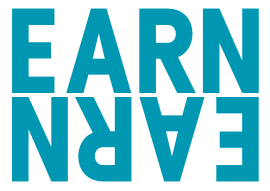What is a WordPress Website Builder and How to Use It
By Martin Hurley
Updated June 2023
We may receive a commission on purchases made through links on this page.
If you're looking to create a website using WordPress, a website builder can be a helpful tool to get started.
In this guide, we'll explain what a WordPress page builder is and how you can use it to create your own website, even if you have no prior experience with web design or development.

What is a WordPress page builder?
A WordPress page builder (or WordPress site) is a tool that allows you to create a website using pre-designed templates and drag-and-drop functionality.
It's a user-friendly way to build a website without needing to know how to code or design.
With a website builder, you can customise page layouts, add content, and make changes easily.
WordPress offers several website builders, including the popular options of Elementor, Beaver Builder, and Divi.
There is also SiteOrigin page builder (free version available) as well as the DropFunnels drag and drop page builder.
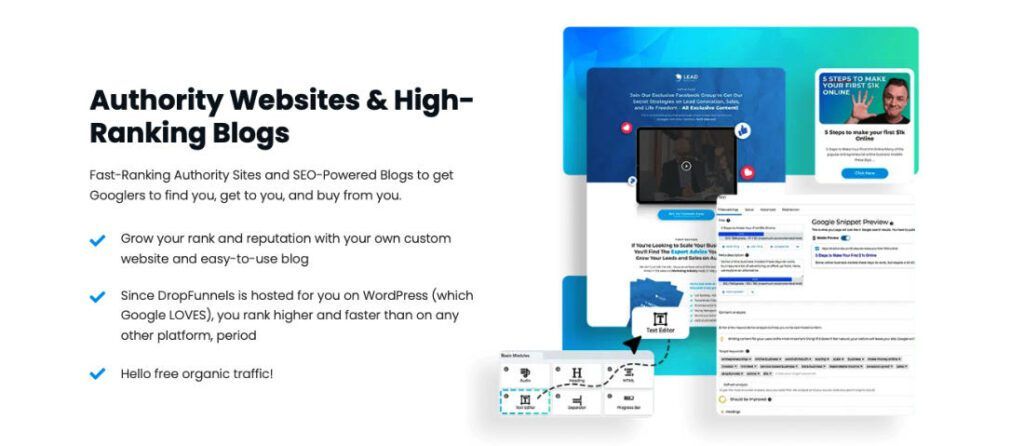
Choose a page builder that suits your needs
When choosing a WordPress page builder, it's important to consider your needs and goals for your website.
Some website builders may offer more advanced features and customisation options, while others may be more user-friendly for beginners.
You can even start with just a free WordPress website at WordPress.org.
Take the time to research and compare different website builders before making a decision.
Consider factors such as...
- Pricing (free is sometimes good to start with)
- Ease of use (ie; is it a block editor or drag and drop builder?)
- Available templates and plugins
- Customer support
Once you've chosen a website builder, you can start creating your website by selecting a WordPress theme or template and customising it to fit your brand and content.
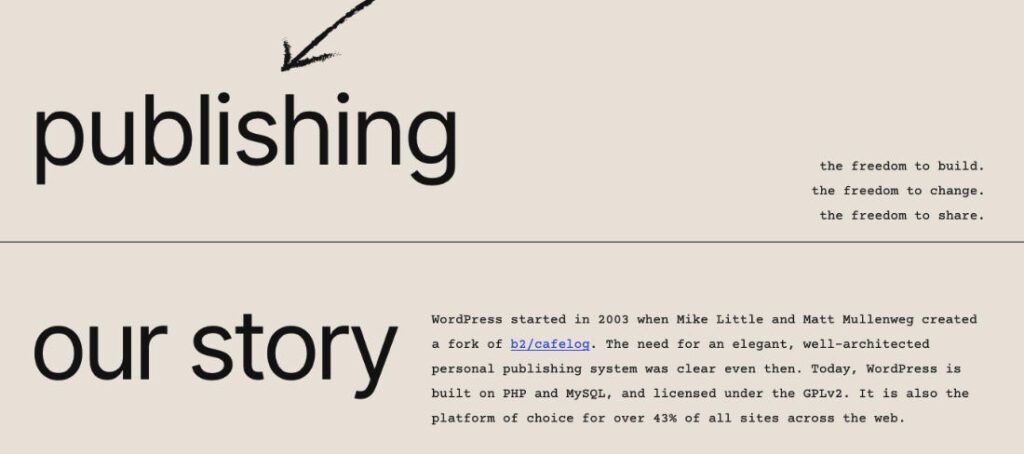
Select a theme for your website
One of the first steps in using a WordPress page builder is selecting a theme for your website.
A theme is essentially a pre-designed template that determines the overall look and layout of your website. This is one of the fun parts to building your web page.
WordPress offers a wide variety of free and paid themes to choose from, so take some time to browse and find one that fits your brand and content.
Once you've selected a theme, you can customise it further by adding your own images, colours, design elements and fonts.
Keep in mind that some themes may offer more customisation options than others, so choose one that meets your needs.
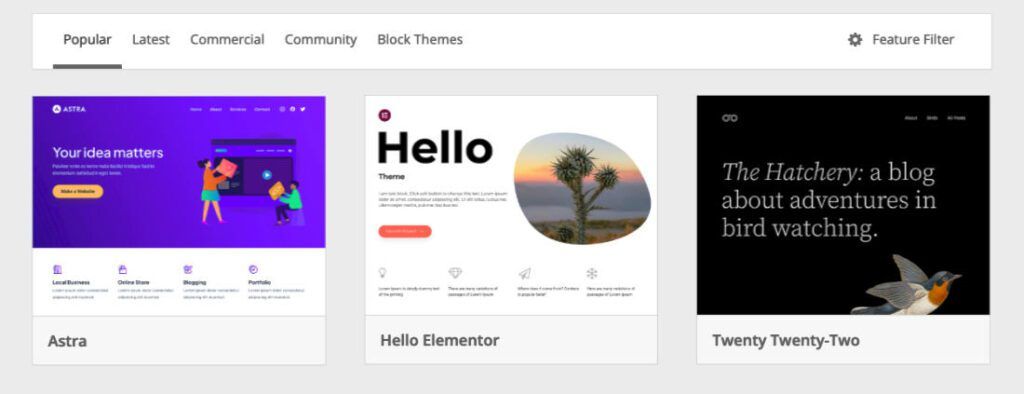
Customise your website with plugins and widgets
In addition to selecting a theme, you can further customise your WordPress website with plugins and widgets.
Plugins are add-ons that can enhance the functionality of your website, such as adding a contact form or social media sharing buttons.
Widgets, on the other hand, are small modules that can be added to your website's sidebar or footer to display information like recent posts or a search bar.
There are thousands of plugins and widgets available in the WordPress repository, so take some time to explore and find ones that will enhance your website's user experience.
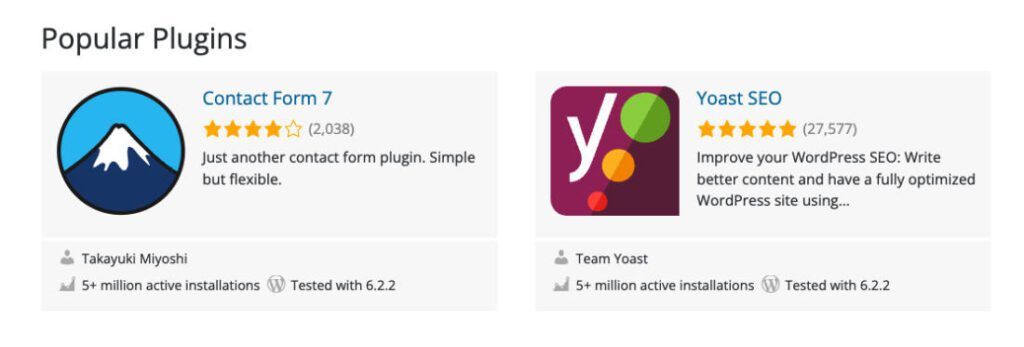
Publish your website and promote it
Once you have built your website using a WordPress page builder, it's time to publish it and start promoting it.
First, make sure your website is optimised for search engines by using relevant keywords and meta descriptions.
You can also promote your website on social media platforms like Facebook, Twitter, and Instagram.
Additionally, consider running paid advertising campaigns on platforms like Google AdWords or Facebook Ads to drive traffic to your website.
Finally, engage with your audience by responding to comments and feedback, and continue to update and improve your website to keep your visitors coming back.
Conclusion
So that's it in a nutshell. There's a lot more moving parts to it of course!
The best way to get familiar with using WordPress is to jump in and play around with it... familiarise yourself with the WordPress dashboard and the theme builder.
And lastly, in case you're wondering which is the best WordPress page builder of all, then here's our take...
- DropFunnels for building landing pages and authority websites
- Divi builder for a palette of creative freedom
- WordPress.org for just starting out!
WordPress is a powerful page builder that can help you build a professional website in no time at all, so make the most of it!