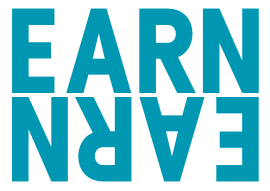How to Buy a Domain Name: Step-by-Step Guide for Beginners
By Martin Hurley
Updated June 2023
We are reader supported and may receive a commission on purchases made through links on this page.
Buying a domain name is an important step in creating a website. It's the address that people will use to find your site, so it's important to choose the right one.
This guide will take you through the process of buying a domain name, from choosing a registrar to selecting the perfect name for your website or business.

Choose a reliable domain registrar
The first step in buying a domain name is to choose a reliable registrar. A domain registrar is basically a company that manages the registration of domain names.
Here are some examples of domain registration companies:
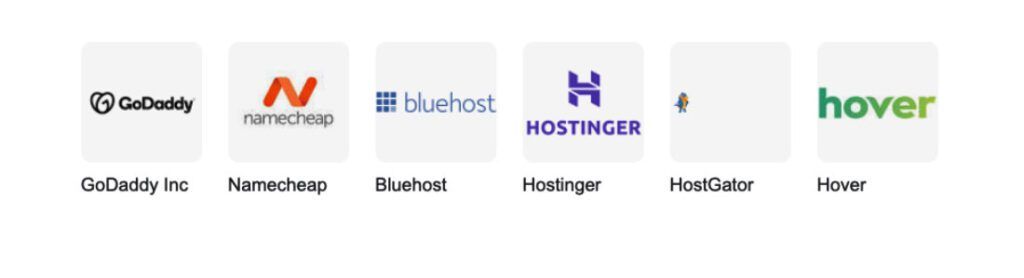
A quick Google search gives us gazillions of registrars to choose from, so it's important to choose one that is reputable and reliable.
Look for a registrar that has a good reputation (ie: has been operating for a long time), offers good customer support, and has a user-friendly interface.
Some popular registrars include GoDaddy, Namecheap (what we use), and Bluehost.
Research potential domain names
Before you can buy a domain name, you need to come up with some potential name options.
You may have been percolating over ideas for this for a while now. It pays to write down the ideas when they come to you!
Start by brainstorming words or phrases that relate to your website or business. You can also use keyword research tools to find popular search terms related to your niche.
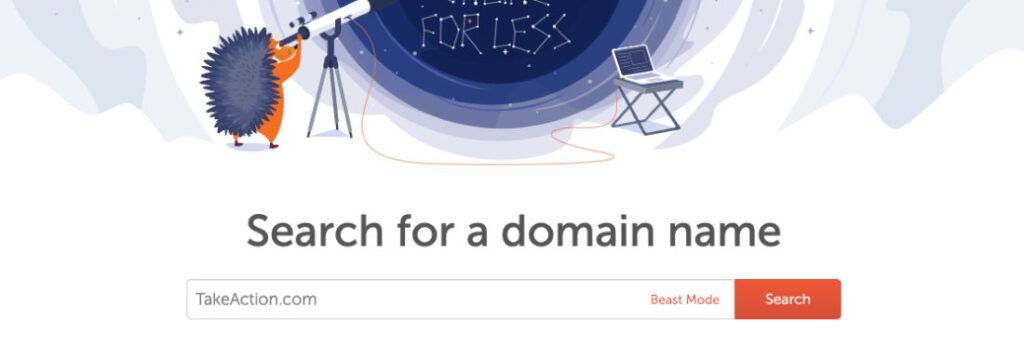
Once you have a list of potential names, research each one to make sure it's available and not already in use by another website.
You can use a domain name search tool provided by your chosen registrar or use a third-party tool like Domain.com or Name.com.
It's also important to consider the domain extension (such as .com, .org, or .net, or even .surf!) and choose one that fits your website's purpose and audience.
Note: Regarding domain extensions I have always favoured .com but other extensions (ie; .ai) seem to work well too.
Check availability and purchase domain name
Once you have found the perfect domain name for your website, it's time to check its availability and purchase it.
Most domain registrars offer a search tool that allows you to check instantly if your chosen domain name is available.
If it is, (and you are really happy with your domain name choice) then you can proceed to purchase it.
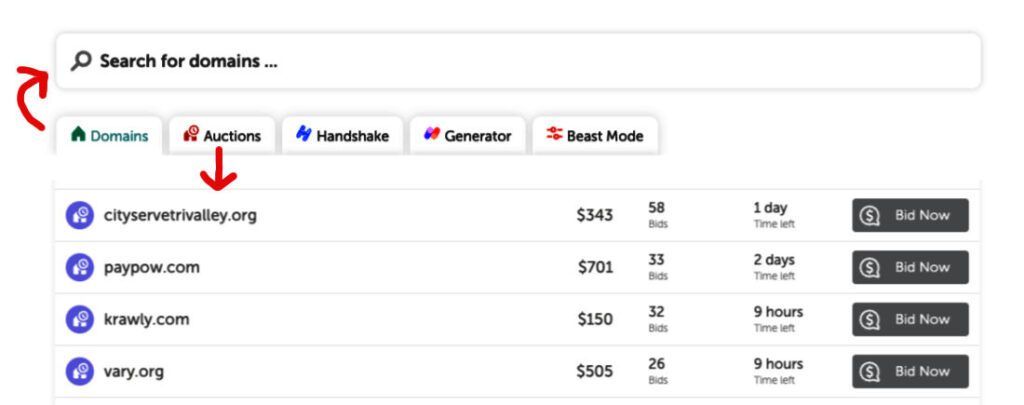
Make sure to choose a reputable registrar and consider factors such as pricing, customer support, and additional features like domain privacy protection.
During the checkout process, you will also need to provide your personal and payment information.
Once you have completed the purchase, the domain name will be registered to you and you can start using it for your website.
Note: you may see these things called top level domain registration... this is where you can get your "ideal" domain name, but you may have to spend a lot of cash to do so!
Consider privacy protection and website hosting
When purchasing a domain name, it's important to consider additional services that can enhance your website's security and functionality.
Here's an example of these additional services:
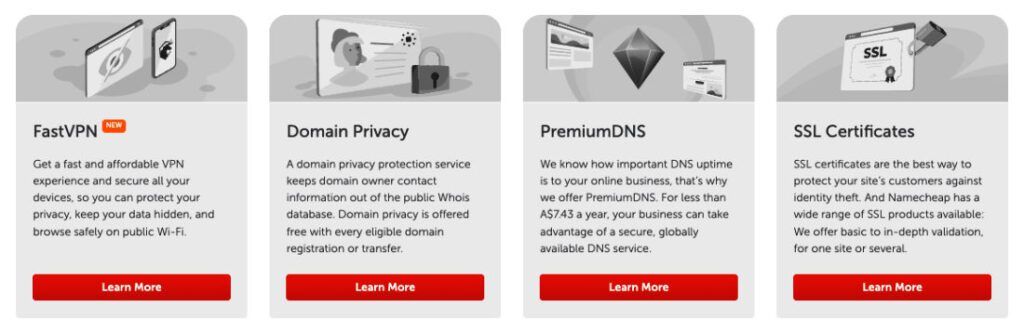
One such service is privacy protection, which hides your personal information from public view in the domain registry.
We recommend you select this. It can help prevent spam and unwanted solicitations.
Another important service is website hosting, which provides a server for your website to run on. Some domain registrars offer website hosting as well, making it easy to manage both your domain and hosting in one place.
Be sure to research and compare different options before making a decision. Some web hosting services offer a free domain name for 12 months as part of their web hosting package.
Set up your domain name with a website hosting provider
Once you have purchased your domain name, you will need to set it up with your website hosting provider.
This will allow your website to be accessible to visitors when they type in your domain name in their search bar or web browser.
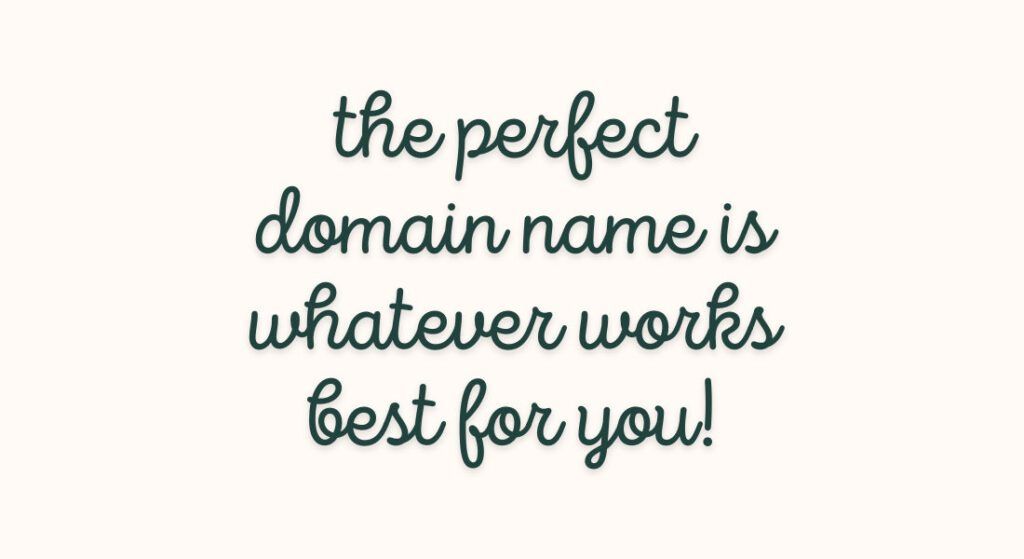
Most website hosting providers will have instructions on how to do this, and some may even offer to set it up for you.
Be sure to follow the instructions carefully and double-check that everything is set up correctly before launching your website.
It's also a good idea to test your website on different devices (ie; mobile phones) and browsers to ensure that it is working properly.
Conclusion
When it comes to finding the right domain registrar you have a few choices.
Use a domain name registrar (ie; Namecheap) to manage your domain names, or use a web hosting service (ie; Bluehost) to manage your website hosting as well as your domain names.
Research your options beforehand.
Domain extensions are your call too. I have always preferred .com domains but there are all sorts of extensions out there now, from .business to .club and more.
Sometimes you can discover good web host offers on holidays (ie Easter sales) too.
Make sure you choose the right domain registration company for your needs. You can always move your domains to another registrar but it's easier if you get it right at the start.
So that's it. You now have your own domain name registered and you're on the way to making your online business happening!