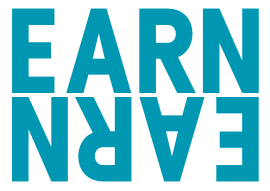How do You Actually Build a Website With WordPress?

Time to build a website in WordPress?
It's the future and you find yourself at home, quarantined from the rest of the world. You scramble online to research how you can build a website easily.
The research mentions how to earn a few extra bucks using your writing skills. Exciting right? And all it takes they say is 30 minutes. 🙂
All caught up in the idea of being able to communicate and interact with a worldwide audience, you decide you're going to create an online presence.
Remember, fortune favours the bold!
So here you are…
You've set forth on a journey to create a website for yourself -- so let's make it happen!
So how do you build a WordPress website?
Well first of all, congratulations on choosing WordPress as your website tool! It's a wonderful way for anyone to get online and start blogging.
Actually WordPress powers around 37% 43% of all websites on the internet. So you're in good company!
WordPress (along with Wix, Squarespace, Weebly, etc) is known as a content management system (CMS), just so you know.
We'll answer your questions (and others) as we go along…
But firstly…
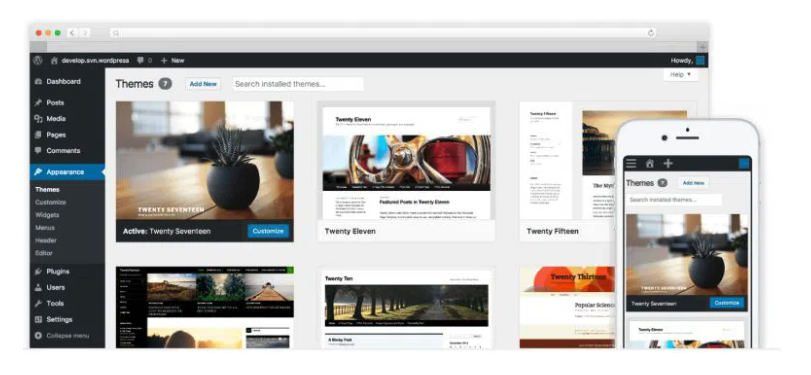
How much does WordPress cost?
WordPress itself, is completely free to use.
However there are some other costs, mostly related to web hosting, getting a custom domain name, and WordPress themes. (There's a LOT of free themes available, btw).
WordPress is actually a great tool for anyone -- whether you're a first time site builder or an advanced tech savvy user…
Or just someone who wants to make changes in the world! 🙂
Do you need to use a WordPress website builder?
It's good to start with some sort of WordPress page builder tool.
There are, however, a few more steps to truly get you online.
To get visitors to come to your blog or website you'll want a website address and web hosting (a place on the internet where you can place your all your files).
These steps do need a little technical know how. (We'll go over it!)
What about domain registration?
We always recommend you purchase your own domain name.
A domain name costs about $10.00 so it won't break the bank!
Whichever way you decide to go (ie; managed WordPress hosting or using DropFunnels - see below), you still should have a domain name.
A domain name is your unique name and a claim or stake to your territory online. It is your internet presence much like a brick and mortar shop and storefront window.
You can get a free domain name with Bluehost here if you're planning to go with managed WordPress hosting.
Alternatively look at NameCheap (or there's numerous others) for domain options.
Want to start writing without the technicalities?
What's that you say?
You just want to start writing without learning how to code?
We hear you on that!
There are some non techie, “code free” ways to do this which take care of all the distractions -- so you can just focus on producing your amazing content!
When your needs are taken care of then you can spend time on generating ideas for your website -- instead of wondering how you're going to build your website.

Like coming up with wicked Ramen noodles merchandise! 🙂
A good example of this is a web design tool called DropFunnels. Why use DropFunnels as an example? Because, as you'll see, it's simple to use and a great time saver.
DropFunnels is built on the WordPress framework -- but with all the bells and whistles you need to build a website, and much more.
Note: If you just want to use managed WordPress hosting (and not DropFunnels, then scroll down to the bottom of this post for details!)
What is DropFunnels and what can you do with it?
Like we mentioned, DropFunnels is a platform which provides a host of features and lets you focus on your main tasks (ie; building an authority blog or selling products etc).
You could say that DropFunnels takes all the tech out of setting up your own WordPress website!
That's how it should be, right?
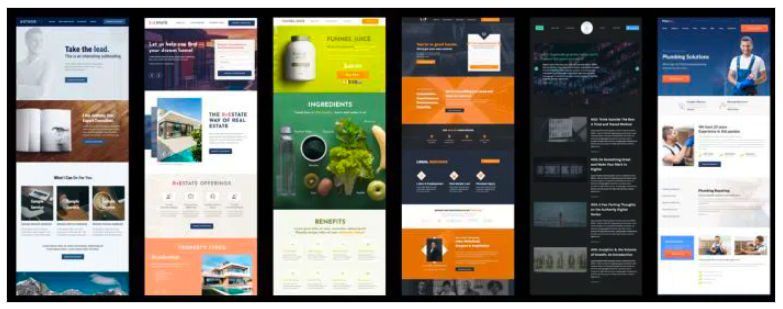
But to see some sort of results, you need to be able to easily make adjustments and customisations as your own online ambitions grow with your website.
In WordPress these features can be added with the help of things called plugins and extensions.
These are bits of small software that extend the capabilities of your WordPress website.
So why not use WordPress itself?
I'm guessing you're more interested in creating content for your website, interacting with your visitors and not getting caught up in the tech side of running a website!
What DropFunnels does is provide you with the infrastructure which already has all the features you need (and much more) to scale your online presence.
The days of worrying about your website design look and feel, finding the right hosting service or spending hours setting up plugins or hiring a designer are long gone.
Mind you, we still struggle to get a basic logo right sometimes! 🙂
With DropFunnels you can just start building and using your website in no time, with the comfort of a single solution that provides all the utilities you need, out of the box.
A quick membership example
Let's say your own website is doing really well and the visitors love your content.
They keep requesting you to produce more content. (Which is quite obvious, because you're helping them so much, right!?)
Since your amazing content is in such hot demand, you decide to release some subscription based content. That way your visitors will pay to access the content.
So how do you go about doing this?
Well if you have say, a standard WordPress website builder like Divi for example, then you have to find a suitable plugin which solves all your 'membership' requirements…
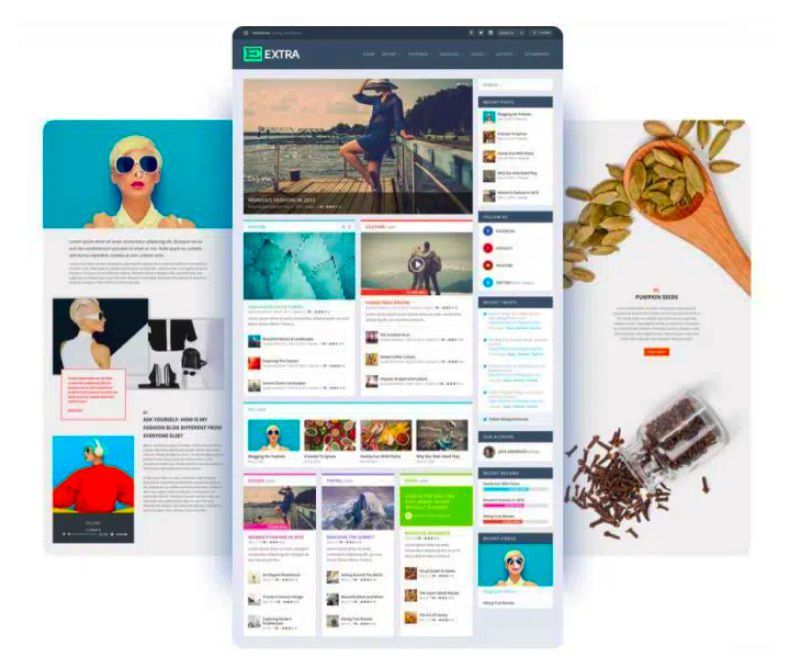
Or you need to hire a developer to code extensively on WordPress to be able to do what you want.
Who has time for that?
But with DropFunnels you can do it all in just a matter of minutes.
Having said that, Divi is still a great option to consider if you want to create a website in WordPress.
Does DropFunnels save time?
DropFunnels has all these functionalities built into it (and it's WordPress based) so you get the goodness of both WordPress and great add on features under a single roof.
All it takes is a few mouse clicks and you can set up subscription based service on your website. So, yep, it'll probably save you time!
That's the beauty of using DropFunnels.
Note: There are some other non-WordPress based tools that do a similar thing, like this one that lets you create a free landing page.
In a nutshell, it can make things much simpler.
You can focus on the key aspects of running your website and growing your tribe or your online business -- without becoming a part time tech nerd!
Nothing wrong with being a tech nerd, if that's your thing! 🙂
How to use DropFunnels to build a website
As DropFunnels is a service you'll need to subscribe to a plan.
That's right. It's not free.
But it's relatively inexpensive too.
DropFunnels does provide a 14-day free trial however, which is an excellent way to familiarise yourself with the nuts and bolts.
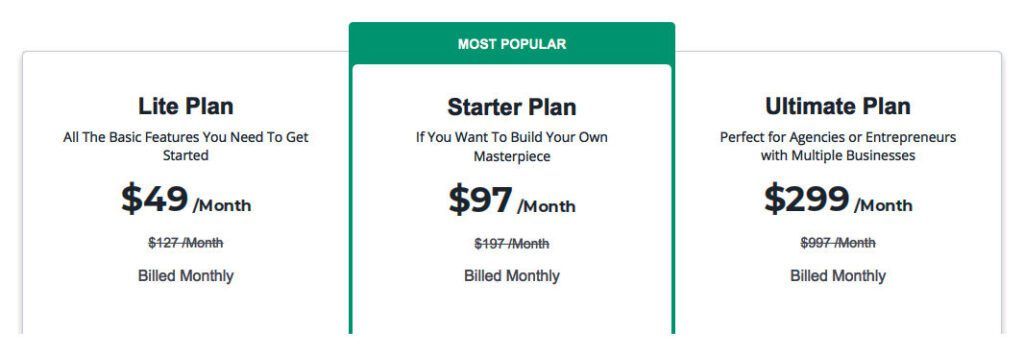
So how do I go about making my website?
Head over to DropFunnels and check out the hosting plans that appeal to you.
The '14 day free trial' is the best DropFunnels plan to get!
As you can see in the image on this page -- DropFunnels provides multiple plans which you can subscribe to on a monthly basis.
DropFunnels pricing plans overview
DropFunnels Lite Plan
The DropFunnels Lite Plan is $49.00 a month.
The DropFunnels Lite plan is perfect for you if you are a beginner blogger or just want to build an authority website, or change the world.
No need to install WordPress - just bring along your domain name!
- Get a single site (one domain) with multiple add ons.
- Access to ALL the features.
- Create unlimited blogs, pages, or subscription based services.
- 10,000 allowed visitors per month (if you're hitting that you're doing great!)
- Sales funnels, free themes and hybrid marketing funnels as well
- Drag and drop, no need to install plugins, no technical skills required
DropFunnels Starter Plan
The DropFunnels Starter Plan is $97.00 a month.
The DropFunnels Starter plan is perfect if you have a business which is getting great results -- like bringing in a good solid income and getting lots of daily visitors.
You get the benefits of the Lite Plan plus an increased number of allowed visitors per month.
DropFunnels acts as your web host as hosting is included with all plans.
DropFunnels runs on WordPress but there's no need to fuss around doing a WordPress installation as it all comes set up and ready to go.
You can peruse all the DropFunnels plans here
DropFunnels Agency Plan
The DropFunnels Agency Plan is currently $299.00 a month.
The DropFunnels Agency plan is perfect for businesses with multiple websites to manage. You're looking at an unlimited plan with unlimited visitor counts.
So hopefully you can now see how you can build a WordPress site using DropFunnels… without the tech-nightmare!
Whether you're a beginner, intermediate to advanced user, or whatever your business might be.
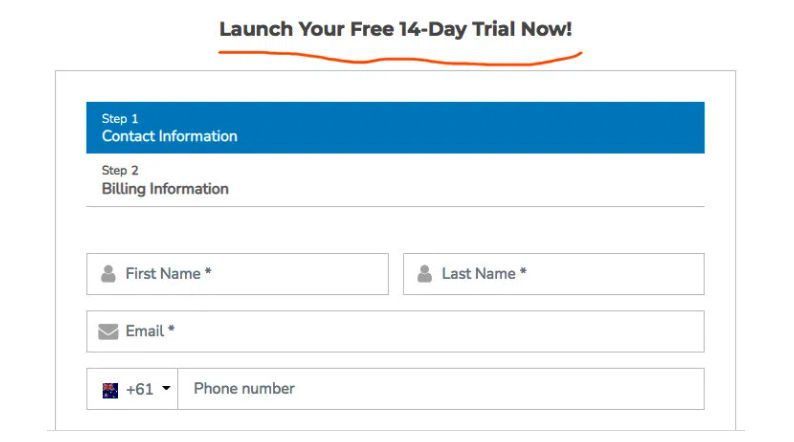
So let's build a WordPress website then
Once you have subscribed to a plan and registered, you'll be presented with your very own dashboard.
The brilliant thing is that the entire software runs from the comfort of your own internet browser, whether that's Chrome, Firefox, Safari, on anything else you use!
The Dashboard, or your “back office” tool, lets you configure just about every aspect of your website.
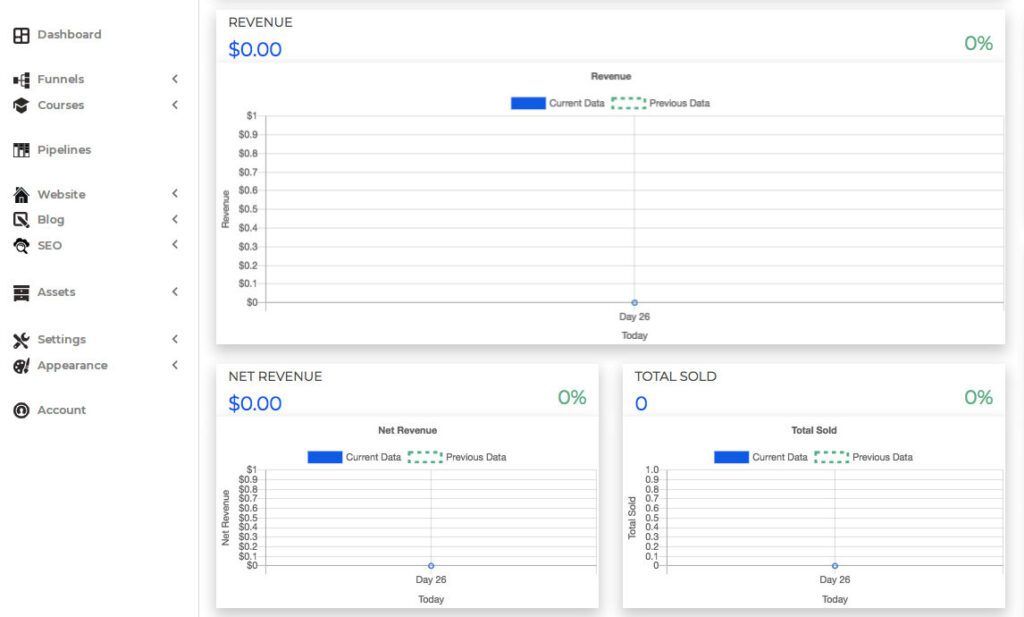
Your Dashboard is a great place to get an overview of a couple of useful things:
- The number of visitors coming to your sites and;
- Keep tabs on your earnings if you have subscription based content
- Everything else you need to know!
It is simple yet powerful.
As a DropFunnels beginner, you may feel overwhelmed with the amount of options available.
Rest assured -- there are tons of tutorials and resources available to guide you through the basics of how to use your brand new WordPress website builder.
In the Dashboard you'll have a visual editor so you can edit the complete look and feel of your website.
But I don't know anything about designing a website
You actually don't need to know how to design a website.
You can use the visual editor to modify the look and feel without touching any code.
All you need to do is go to the editor, drag and drop the page elements that you need and you're good to go.
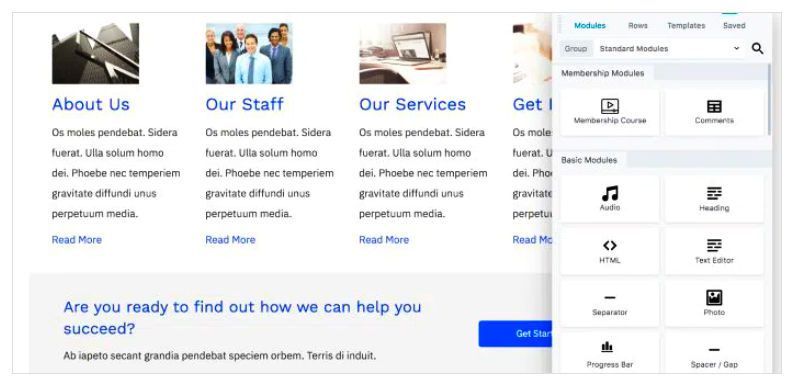
If that seems a little too technical then you can always simply edit one of the pre-formatted posts or pages that come with DropFunnels.
It's actually quite an easy (and quick) way to create a website with WordPress.
So I start out with a blank page?
The thing is, DropFunnels have made it a simple process...
There's no need for you to:
- Install WordPress (can be tricky sometimes!)
- Worry about finding a hosting provider (which web host to choose?)
- Upload or spend hours installing plugins
It might look complicated, but don't let the looks fool you!
The DropFunnels website builder is advanced yet simple and intuitive. You just need to select a base template from the options on the page elements already present.
Then you can modify that as per your needs. A bit like this:
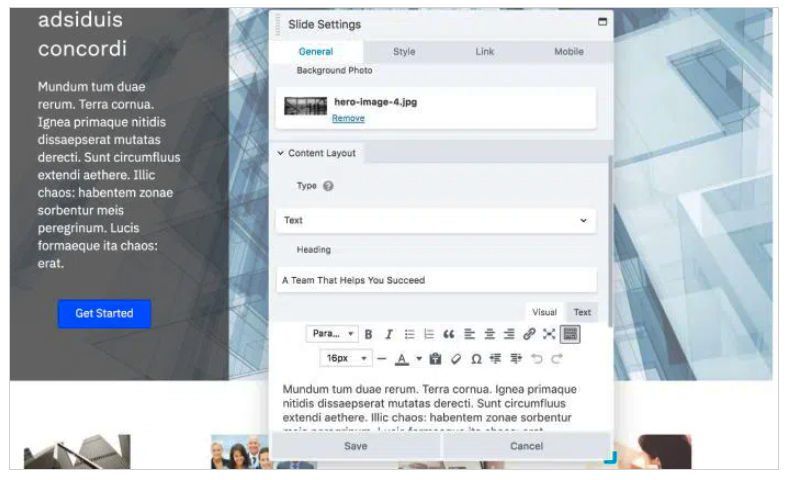
Feel free to add backgrounds, colours, audio, video elements and different styles to your page elements just with the click of a few buttons.
Move around different parts of your page and resize as you see fit. Once you're pleased with the design then go ahead and save it.
That's it. Reasonably simple, eh?
I can design all of this with just the visual editor?
That's right. With DropFunnels you can build your own website in your own way without getting caught up in any of the technical aspects of website designing.
Plus, like we mentioned, you can use the pre-formatted page or post templates to build out your ideas really quickly and easily.
How do I write my first blog post now?
Well now that you've got the look and feel of the website down with the help of the friendly website builder, it's probably time to post your first blog post.
With DropFunnels, managing your posts and making new ones is as easy as it gets.
In addition to the ease of use, DropFunnels provides you with a ton of features which help you make your website content more appealing, like images, videos and simple drag and drop elements.
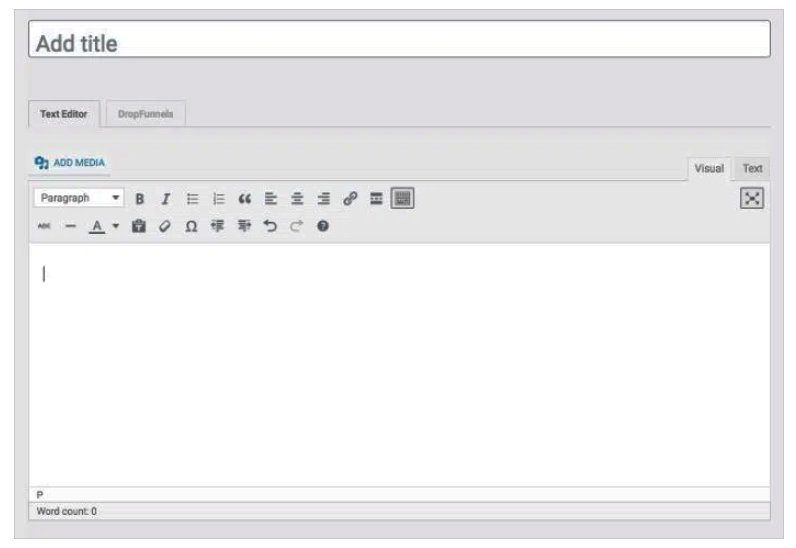
Do I need to know about SEO?
SEO (search engine optimization) is a way for search engines like Google, Yahoo and others to index (and rank) your website.
In simple terms it helps these search tools to know what your website is all about.
So lets say your new website is a adventure travel blog where you post about your recent journeys to New Zealand.
Now lets say I want to read articles on travelling to New Zealand.
So how am I going to find out about your website?
I'd probably go to Google and search for “travel blogs + New Zealand” and instantly Google will spit out a list of websites related to that topic.
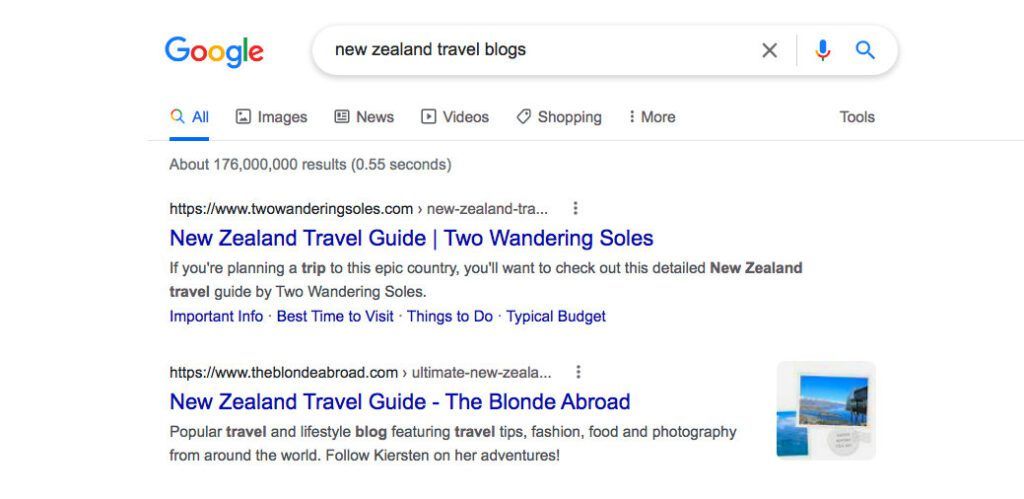
So in order for your website to be listed in the Google search results it is very important to follow some basic rules. (Known collectively as SEO or Search Engine Optimisation).
I don't know SEO. Should I hire a SEO expert?
Fortunately, with DropFunnels you don't have to concern yourself too much about about designing or SEO.
You pretty much have your own SEO expert when you subscribe to DropFunnels!
Note: You still need a basic understanding of which keywords to create content around. The free UberSuggest version is good for that, and Google search console.
DropFunnels comes with SEO optimisation tools built in.
Have a look at your SEO options:
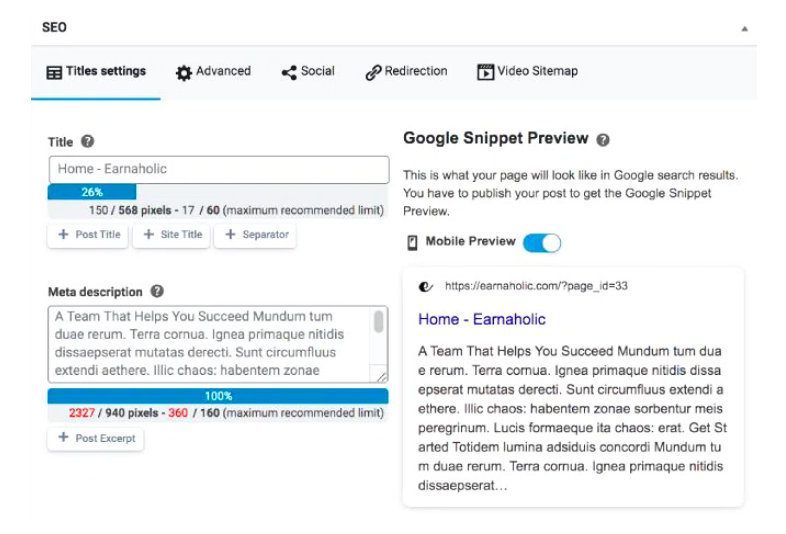
So let's start with posting a simple blog post and exploring all the options that we can play around with…
On the Dashboard you'll see have an option of Posts. Clicking on Posts gives you the options to Manage and Add new posts.
We'll click on Add New.
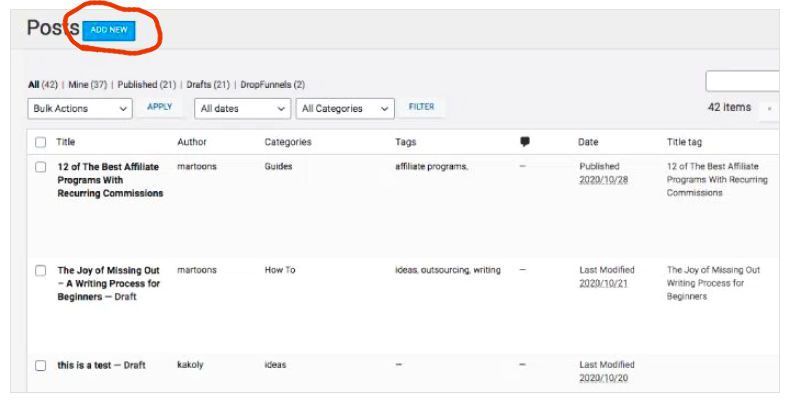
Here you can easily add a title for your post and the actual content for your post. You can use the text editor to add multiple page elements.
Go ahead and try out all the possibilities.
Here's a rough example…
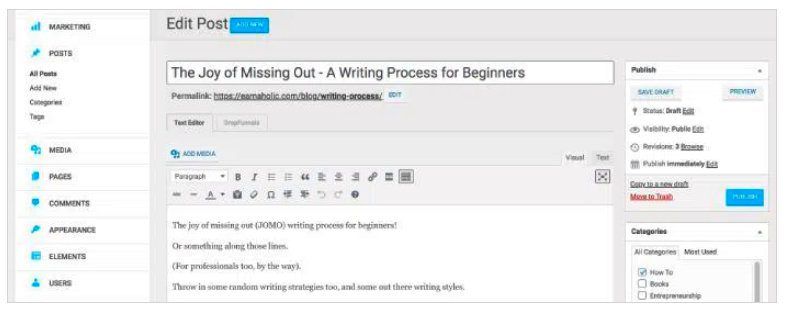
So what are pages and posts?
Pages are used to create static content for your website which doesn't change over time, like a CONTACT page for example.
Here's an example of the Pages on our blog...
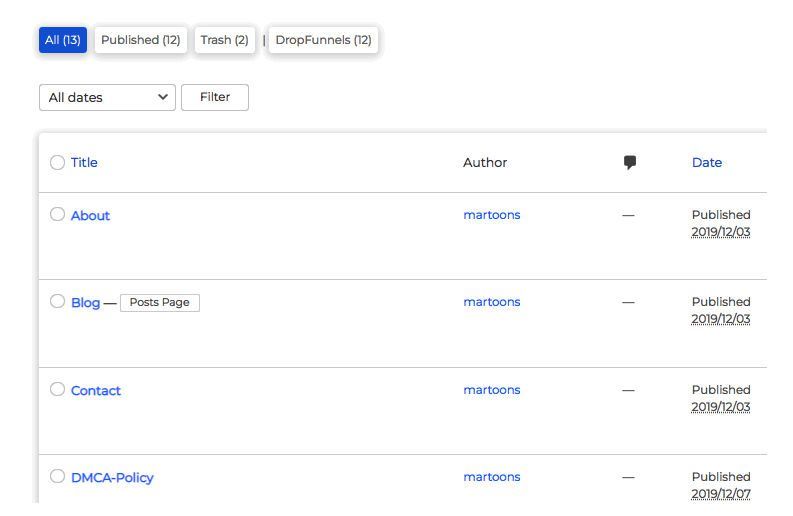
Whereas Posts are little articles that are indexed with date, time and can change overtime.
With DropFunnels you can create both Posts and Pages. You can also modify the look and feel individually for those pages in the same way.
You can do that by using the text editor as well as the visual editor add-on provided by DropFunnels.
Managing your DropFunnels posts
Once you start adding posts there might come a time when you might need to review or edit an old post.
This can be easily done using the Dashboard. Once you click on Posts > All Posts, a list of all your posts is displayed. You can now go ahead and edit them individually.
As an author you get a nifty feature of saving your posts as a draft.
Let's say that you're in the middle of writing an article but for some reason you need to come back to it later on.
In that case you can save your current work as a draft.
Peeking in to the ALL posts option you'll be presented with all the articles, whether they're Drafts or published posts.
From here you can simply open a Draft once again for re-edits.
DropFunnels has options galore!
Just a few other things to take note of!
All websites created really need to have social shareable links. These are links that can be shared by website visitors to social platforms like Facebook, Twitter and many more.
With DropFunnels creating shareable links is a breeze.
Not only do you get an integrated link generator, you also get a preview window to see how your website link will look once you share it on Facebook or Twitter.
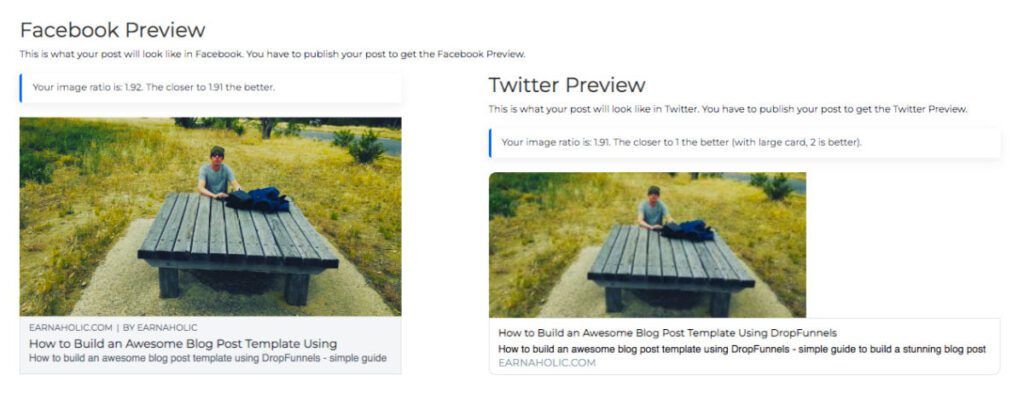
You also get a intuitive DropFunnels content analysis helper which analyses your posts content and other page options before you publish.
This might sound a little complex but it happens automatically.
The content analysis lets you know if the page is fully optimised so as to make it more relatable to the visitors and search engines like Google.
These inbuilt features make DropFunnels stand out among all the other website page builders out there.
Here's what that looks like:
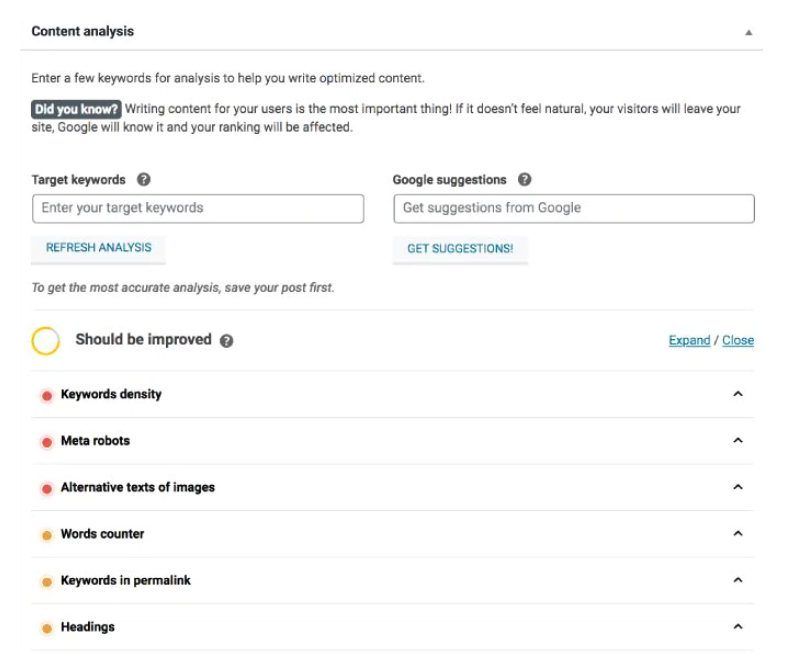
Are there other website builders similar to DropFunnels?
There are similar services, but they're in quite a different ballpark.
Like we mentioned, there are WordPress themes and plugins like Divi available.
Divi is a WordPress website builder that is insanely popular! It has a powerful web design toolkit as well as premium themes, social sharing plugins and way more.
Using Divi hosting, you can install WordPress and then set up a WordPress theme to your liking.
Then just access your WordPress dashboard as per normal.
What makes DropFunnels different compared to Divi?
Divi has similar functionalities as DropFunnels, but the services and utilities are not tightly coupled.
With DropFunnels you get all the utilities built into a single infrastructure without moving to and fro.
For example, with DropFunnels you get…
- Dedicated hosting plan
- Plugins built-in (so no updating needed!)
- Static page or post editor
- Sales funnel related tools
- Can SMS customers! (new)
All at the price of a simple monthly fee.
Whereas with the other WordPress website builders you'll need to pay for your hosting, as well as some SEO services and extra plugins too.
Plus you often need to “tape” it all together as well (so it works)!
This can be rather confusing for anyone creating their first website!
What if we want don't want to use DropFunnels?
If you want a DropFunnels alternative then use a standalone WordPress website instead.
In this case you'll need a few things like your domain name and managed WordPress hosting.
For this, we suggest you check out these options:
- Use Bluehost web hosting to install WordPress (and get a free domain)
- Try out the Divi WordPress site
- Hit up Google for more options!
Which WordPress theme to use?
We use DropFunnels so we kind of like to recommend it. 🙂
This is because we're lazy and... all the rigmarole involved... like finding the right web hosting provider, installing WordPress, having to source and install plugins...
It depends if you want to learn how to install WordPress and all the techie stuff...
Or create a website and get things happening?
In a nutshell, you can...
- Build your own site with DropFunnels for total simplicity
- Try out the Divi WordPress theme for popularity
Whats's the easiest way to create a WordPress site?
- Grab your domain name
- Choose a web hosting account (like we mentioned above), or
- Use DropFunnels
So you have a few options there.
DropFunnels is definitely not just another WordPress site! That's why we use it!
It has a substantial learning curve but you get this with pretty much any WordPress theme!
Final thoughts
Unleash your creativity and embrace the amazing freedom of creating a WordPress website.
As you see, building a website with DropFunnels is relatively easy.
It might look complicated but after you play with it, you'll find it rather intuitive to use.
It's a one of a kind platform with so many different built in services -- whether you're a beginner, a pro, or a agency with a portfolio of websites to build or manage.
Moreover, the marketing and sales tool (like the social sharing and SEO tools) make it a very worthy page builder to grow your website easily.
So if you're looking to go online without the hassle of pasting together all the pieces of a website from different sources then it might be worth considering DropFunnels as your one stop website site builder.
I'm sure you'll love the experience of running a website with the comfort of just a few clicks.
DropFunnels takes care of all the aspects of owning a website -- from hosting management to site management -- so you can focus on creating an amazing online presence!
So how do you plan to build a website with WordPress?